App Hider-Hide Apps and Photos 3.4.5
Free Version
Hide Apps Containing Private Information
Are you unsatisfied with the privacy of your phone? Do you wish to hide apps like Facebook and WhatsApp from others? If yes, then you should give this app a try. App Hider – Hide Apps Hide Photos Multiple Accounts is a useful app that lets you hide all your apps that contain personal information you don't want others to see. It ensures your privacy by hiding apps like Facebook and WhatsApp in an app hider. The app hider is a vault where a clone of the app is created and saved. You can uninstall the original version of the app from the home screen to completely wipe it off from view. No one will know you even have these apps on your phone once you uninstall them from the home screen.
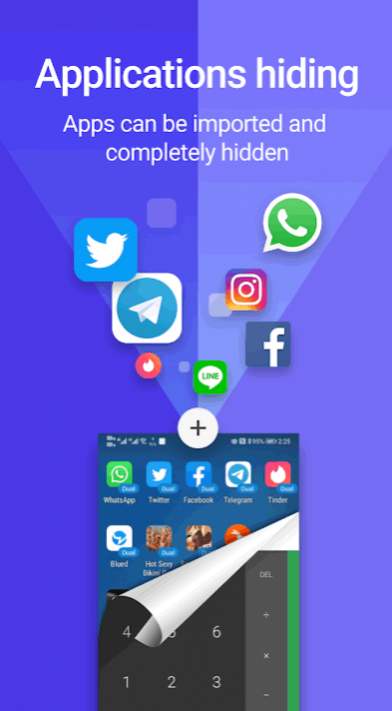
App Hider – Hide Apps Hide Photos Multiple Accounts has an intuitive user interface. The user-friendly design and layout of this app make it very easy to use. The app hider saves the dual versions of the apps you have uninstalled. These dual versions work the same as the originals. You can test them before uninstalling the original versions of the apps. Aside from making dual copies to hide apps, you can also make dual copies of apps to use multiple accounts at once. This way, you can use two different Facebook or WhatsApp accounts on the same phone without having to sign out from one of them. You can make dual copies of various social media platforms and enjoy using two or more accounts simultaneously.
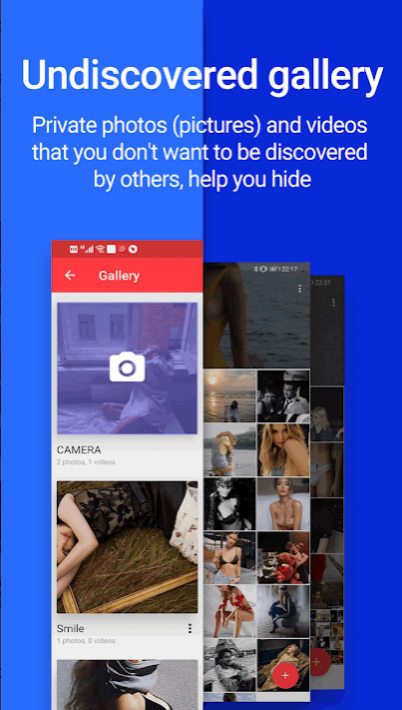
This app doesn't just hide apps. It can also hide photos and videos too. You will have to provide the necessary permissions to the app for this purpose, though. After that, you can easily import the photos and videos from the gallery to the gallery in the app hider. Similar to the apps, you can watch the photo and videos in the app hider just like you can use the dual copies of the apps you want to hide. After being satisfied that the photos and videos are visible in the app hider, you can delete them from the original source. Now, anyone trying to view your photos or videos won't find them in the gallery of the phone. They will have to open the app hider to view them.
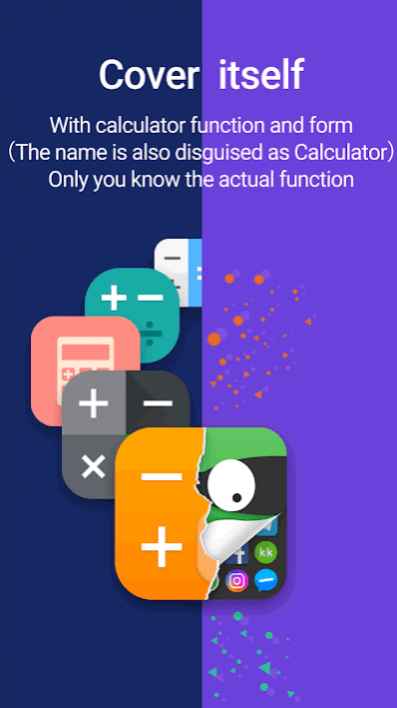
App Hider – Hide Apps Hide Photos Multiple Accounts enables you to secure the app hider as well. You can assign a pin code to the app hider to ensure that only you can open it. If you aren't satisfied with just a pin code, you can also change the icon of the app hider too. There is a separate option available for this in the app hider. You can use it to hide the app hider from view as well by replacing its icon with the icon of a calculator. When anyone taps on the calculator icon, the calculator will open instead of the app hider. The app hider will only appear when you type in the right pin code.
Features:
- Intuitive user interface
- User-friendly design and layout
- Hide apps in App Hider
- Make dual copies of apps you want to hide
- Hide photos and videos from others
- Change the app icon to calculator
- Secure the app with a pin code
- Use multiple accounts of the same app
Conclusion:
App Hider – Hide Apps Hide Photos Multiple Accounts is an app that is aimed at people who are conscious about their privacy. It lets you hide apps by making dual copies of them in a vault and deleting the originals. You will feel safer after using this tool to hide apps containing private information.
Our Recommendations